The Cerulean Omniscan 450 SS is a side scan sonar ready to integrate on the BlueBoat for real time imaging of the seafloor. It’s the perfect tool for hunting for shipwrecks, marine archeology, ecosystem mapping, and search and recovery.
Blue Robotics
Cerulean Omniscan 450 Side Scan Sonar
Cerulean Omniscan 450 Side Scan Sonar
Couldn't load pickup availability
This sonar seamlessly integrates with the BlueBoat to provide side scan sonar imaging to help you locate and identify underwater objects and map the seafloor. It comes ready-to-use on the BlueBoat and uses the Cerulean SonarView application in BlueOS for real time data visualization.
Requires an Ethernet Switch for use on the BlueBoat.
Product Description
What is Side Scan Sonar?
A side scan sonar is a type of imaging sonar that allows you to quickly collect imagery of the seafloor to map large areas. The side scan transducers have a narrow, tall beam shape so that when they are mounted to either side of the boat, they have a full 180 degree view under the boat.
When scanning, the transducers emit an acoustic pulse and then record the response as echoes return from the seafloor. That creates a slice of an image and as the boat moves forward, the image is filled in.
This side scan sonar uses 450 kHz transducers, which provide a 150 meter range with detailed resolution.
The Real MVP: SonarView
Using Cerulean’s SonarView application, which is available as a BlueOS Extension, you can visualize the side scan data in real time. Unlike most side scan sonars, which require post processing to georeference the data and create a map, SonarView processes data in real time to make a complete picture of a seafloor area.
SonarView has bottom detection and removal to remove the “blank” space in the middle of the side scan image, and is able to display the vehicle’s position in 3D. It also provides control of the sonar settings and logs data to be replayed later.
As a BlueOS Extension, you can install SonarView with one click and stay up-to-date with the latest release and newest features. Check out the SonarView Demo to replay a log file and get an idea of the user experience.
Built for BlueBoat
The Omniscan 450 SS was designed with the BlueBoat in mind and much of the prototype testing was done with a BlueBoat. It comes with everything needed for a clean integration including pre-installed WetLink Penetrators, transducer mounting brackets, cables, and hardware. The only additional item you’ll need is an Ethernet switch to provide connectivity for the sonar electronics.
Our integration guide shows how to install the sonar and covers basic usage in some example applications. If you have further questions or want to share your own results, check out our community forums.

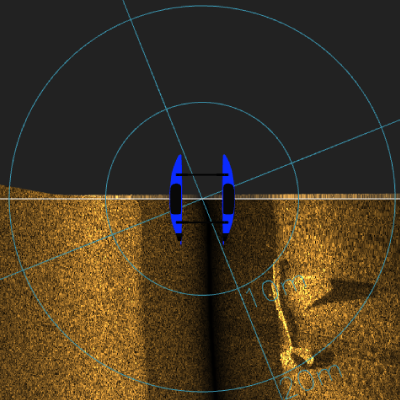
Integrating the Omniscan 450 SS on the BlueBoat
- 2 x Cerulean Omniscan 450 SS transducer
- 2 x Cerulean Omniscan 450 SS PCB
- 2 x Cerulean Omniscan 450 SS transducer bracket (BR-102204)
- 2 x Aluminum PCB standoff (BR-102498)
- Cerulean Omniscan integration cables and hardware kit
- 1 x BlueOS 128GB SD card for BlueBoat (BR-102293-002)
- 1 x Micro-Fit Ethernet cable, 1.1 m (BR-102172)
- 2 x Micro-Fit to JST GH cable, 0.32 m (BR-102122)
- 2 x E-Tray transducer cable (BR-102212)
- 2 x 2-position ferrules to ferrules power cable, 150 mm (BR-102196)
- 3 x 5A Mini Blade fuse (BR-101401-005)
- 4 x M5x18 socket head cap screw (BR-101191)
- 4 x #3×3/8″ button head thread forming screw (BR-101031)
- 8 x M3x8 socket head cap screw (BR-100989)
- 8 x 8.5″ cable tie (BR-102154)
- 4 x BlueBoat Hull Mount Bushing
- 4 x M6x20 socket head cap screw (BR-102241)
- 4 x M6 nylon insert lock nut (BR-101258)
- 2 x -117 bulkhead O-ring (BR-100635-117)
- 2 x M14 bulkhead nut (BR-100845)
Specifications
| Parameter | Value | |
|---|---|---|
| Electrical | ||
| Supply Voltage | 10–30 V | |
| Max Idle Power Consumption | 5 W | |
| Max Power Consumption | 10 W | |
| Acoustic | ||
| Transducer Frequency | 450 kHz | |
| Range Resolution | Up to 1/1200 of range setting | |
| Max Ping Rate | 20 pps (up to 30 m range) 1 | |
| Max Slant Range | 150 m | |
| Far Field 2 | 15 m | |
| Beam Width 3 | 0.5° | |
| Beam Height | 50° | |
| Communication | ||
| Interfaces | Ethernet | |
| Protocol | Programming API | |
| Tools | ||
| Compatible Bukhead Wrench | BR-100977-014 | |
| Recommended Installation Torque | 3.5 Nm | |
| Physical | ||
| Mount Threads | M5x0.8 | |
| Through Hole Recommend Fastener Diameter | M6 | |
| Recommended Thru Hole Diameter | 14.2 mm | |
| Adapter Thread | M14x1.5 | |
| Adapter Thread Length | 25 mm | |
| Bulkhead/Nut Wrench Flats | 16 mm | |
| Adapter Wrench Flats | 28 mm | |
| M14 Bulkhead Adapter O-ring Size | AS568-117 Buna-N 70A | |
| M10 Bulkhead O-ring Size | AS568-013 Buna-N 70A | |
| WetLink Penetrator Size |
M10-4.5MM-HC |
|
| Bulkhead Adapter | Oversized M10 to M14 | |
| Depth Rating | 50 m (with M14 adapter) 300 m (without M14 adapter) |
|
| Wetted Materials | Buna-N Rubber Molykote 111 Compound 7075-T6 Anodized Aluminum Urethane Potting Compound |
|
|
1 Thereafter limited by range and speed of sound. Examples: 10 pps @ 50m, 5 pps @ 140m range setting. 2 Far Field distance is the range beyond which the beam width specification is valid. At nearer distances the effective beam width gets wider, and sidelobes get larger. 3 This is the nominal theoretical 2-way (transmit and receive) 3dB beam width. All specifications are available on the Cerulean Sonar site. |
||
2D Drawings
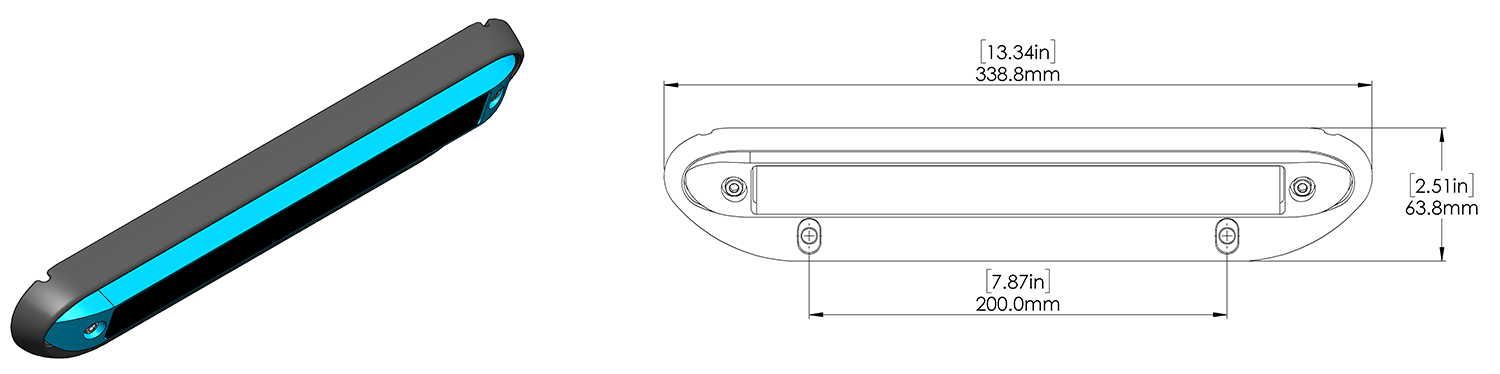
3D Models
OMNISCAN_450_SS_BR-102105 (.zip)
Revision History
7 October 2024
- SD card updated to BlueOS 1.3.1
13 December 2023
- BR-102105 - Initial release
July 2023
- Pre-orders opened








